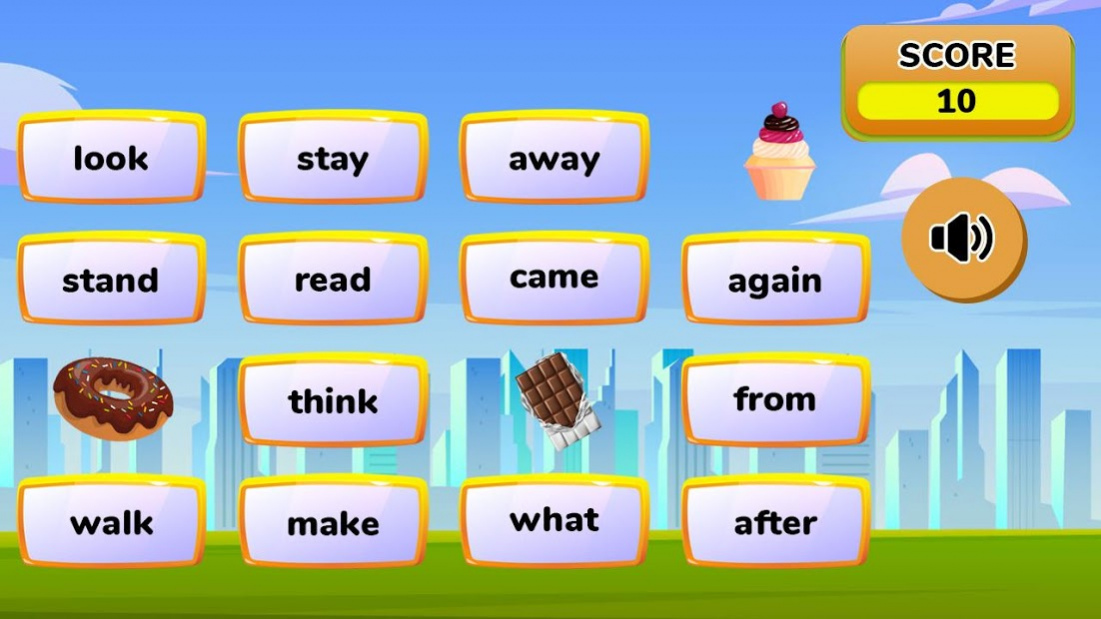Words Learning Games and Reading Flash Cards 1.1
Free Version
Publisher Description
Words Learning Games and Reading Flash Cards is an educational game that is fun and easy to use that helps young children learn the alphabet, sound out words, and connect letters with images. Play any time and anywhere, turning your phone on and helping your child learn the ABC takes just a moment.
The study of Words is an important step in practicing phonics and learning to read. The goal is for these words to be studied until they can be sounded out by the reader. Studying simple words is a powerful and quick way for readers to understand that words are composed of multiple letters which correspond to multiple sounds.
This kids free and easy spelling game helps kids learn to spell and remember words better in English. Included everyday items with colorful photos that help kids develop their English skills daily.
This game is designed to make children smart thinking and to be able to recognize images and sounds, putting together words into syllables to make the children think logically to identify the structure of different English words.
Words Flash Cards are divided into 4 categories: Pre-primary, kindergarten, 1st grade & 2nd grade. Each grade has an accompanying Question Mode to test and enhance reading skills.
This learning app for kids nurtures the curiosity of kids to learn English words. English for kids gives an idea to learn the English words joyfully. The learn words app provides the hints in the image format to identify the words. So it always an easy to learn English words through the pictures.
✦ The 6 Games Included Are: ✦
❖ Flash Cards ➟ Practice in the Flash Card mode. List through the words and top on the cards to hear the words pronounced again and again.
❖ Spelling ➟ Your dog is hungry! Make cans to feed him! To make a can, drag the letter cards to their correct place and make a word you have just heard pronounced.
❖ Word Machine ➟ Control the Word Machine. Supply all the words that need to be produced by tapping on the words called
❖ Fill In Blank ➟ Kids spell out the name of the picture using letters on the screen. There’s just one catch, though: all the letters are jumbled up.
❖ Bingo ➟ Make a Bingo to get a ticket for Aliens back home! Tap on the word corresponding to the one that you heard pronounced. Once you have matched cards from one side of the board to the next... Bingo! Aliens are back home.
❖ Memory Game ➟ Match the sounds to correct word forms! To do so, tap on one of the speakers, hear the word, and then select one of the cards below with a correct word. Do it for all words.
❖ Gears ➟ Tap on one of the speakers on the screen, hear the word pronounced, and place the word across the speaker. Repeat for all words to see wonderful gears animation.
✦ Features: ✦
➥ Colorful graphics and beautiful animations to help children learn.
➥ Fun, educational activities for toddlers, kids, and parents alike!
➥ Sounds to help children learn phonics for letters and words.
➥ Report cards show learning progress so parents can help their kids at every turn.
➥Colorful graphics and wonderful animations to help kids learn.
➥ Collect stickers to celebrate learning achievements.
Thanks & Enjoy.....!!!!!!!!!!
About Words Learning Games and Reading Flash Cards
Words Learning Games and Reading Flash Cards is a free app for Android published in the Kids list of apps, part of Games & Entertainment.
The company that develops Words Learning Games and Reading Flash Cards is App Ocean Inc. The latest version released by its developer is 1.1.
To install Words Learning Games and Reading Flash Cards on your Android device, just click the green Continue To App button above to start the installation process. The app is listed on our website since 2020-08-01 and was downloaded 1 times. We have already checked if the download link is safe, however for your own protection we recommend that you scan the downloaded app with your antivirus. Your antivirus may detect the Words Learning Games and Reading Flash Cards as malware as malware if the download link to com.appoceaninc.wordslearninggamesandcards is broken.
How to install Words Learning Games and Reading Flash Cards on your Android device:
- Click on the Continue To App button on our website. This will redirect you to Google Play.
- Once the Words Learning Games and Reading Flash Cards is shown in the Google Play listing of your Android device, you can start its download and installation. Tap on the Install button located below the search bar and to the right of the app icon.
- A pop-up window with the permissions required by Words Learning Games and Reading Flash Cards will be shown. Click on Accept to continue the process.
- Words Learning Games and Reading Flash Cards will be downloaded onto your device, displaying a progress. Once the download completes, the installation will start and you'll get a notification after the installation is finished.